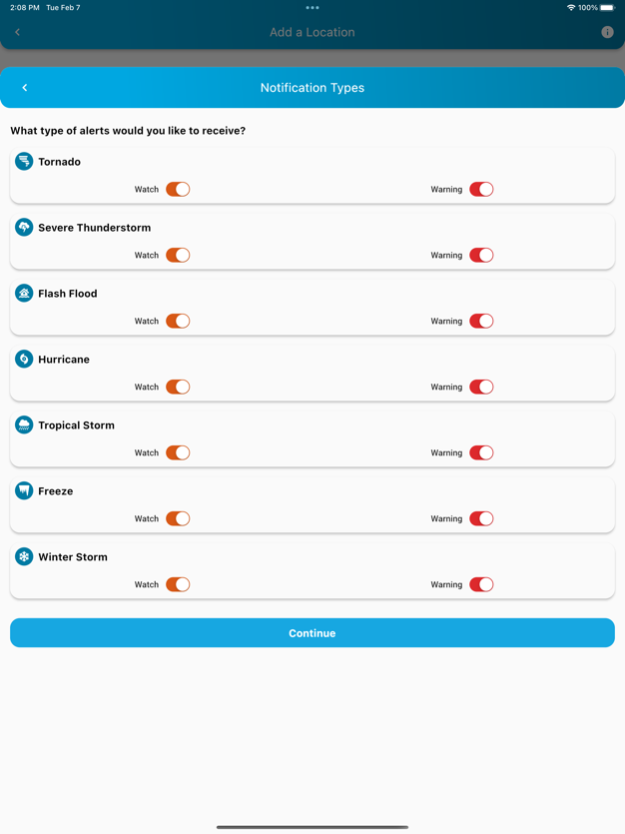MEMA (Mississippi) 1.1.0
Free Version
Publisher Description
Be prepared for a disaster in Mississippi. The MEMA app allows users to take control of their disaster plans to keep them safe. Personalize weather alerts, checklists, and plans to be ready for any natural or man-made event. The app also allows users to find resources needed to recover.
BEFORE THE STORM
Learn how to make a weather safety plan for your family whether it be during a hurricane, tornado, or flood. Know what to put in your disaster kit to be safe in an emergency. Find checklists and preparedness tips to plan for potential disasters. The app can also store emergency contacts and important documents so they are easily accessible.
DURING THE STORM
Users can pinpoint multiple locations to get specific weather watch and warning alerts sent
straight to their phones. Find shelter and safe room information on the app to see if one is open
in your area during a weather event.
AFTER THE STORM
Users can find quick links to access traffic information and power outages after a storm. There
is a tool for citizens to self-report their damage to MEMA. Also, find resources and help that
may be available after a disaster on the MEMA app.
Sep 28, 2023
Version 1.1.0
We are improving the MEMA app with this update! We have added notifications so we can send important information before, during, and after a disaster. New default radius settings for weather alerts have also been updated.
About MEMA (Mississippi)
MEMA (Mississippi) is a free app for iOS published in the Astronomy list of apps, part of Home & Hobby.
The company that develops MEMA (Mississippi) is Mississippi Department of Information Technology Services. The latest version released by its developer is 1.1.0.
To install MEMA (Mississippi) on your iOS device, just click the green Continue To App button above to start the installation process. The app is listed on our website since 2023-09-28 and was downloaded 1 times. We have already checked if the download link is safe, however for your own protection we recommend that you scan the downloaded app with your antivirus. Your antivirus may detect the MEMA (Mississippi) as malware if the download link is broken.
How to install MEMA (Mississippi) on your iOS device:
- Click on the Continue To App button on our website. This will redirect you to the App Store.
- Once the MEMA (Mississippi) is shown in the iTunes listing of your iOS device, you can start its download and installation. Tap on the GET button to the right of the app to start downloading it.
- If you are not logged-in the iOS appstore app, you'll be prompted for your your Apple ID and/or password.
- After MEMA (Mississippi) is downloaded, you'll see an INSTALL button to the right. Tap on it to start the actual installation of the iOS app.
- Once installation is finished you can tap on the OPEN button to start it. Its icon will also be added to your device home screen.